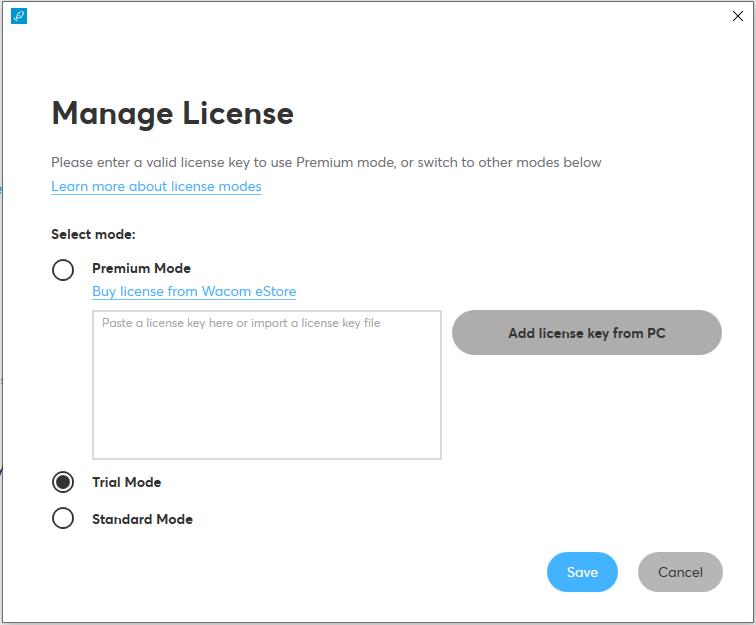Leading digital pen and ink technology
Leading digital pen and ink technology
Thank you for your interest in
sign Pro PDF for Windows
Enhance your workflow
Please note that after installation, the application will automatically run a limited feature set called Standard Mode. For the full feature set of sign pro PDF, simply switch to Trial Mode in your Settings panel. Scroll down to get started.
How can I use the full feature set?
After installing the app, go to Settings > About > Update Licenses switch from Standard to Trial Mode.
What are the differences between Standard and Trial Mode?
| Feature | Standard | Trial Mode |
Premium |
| Capture electronic signatures using Wacom devices | |||
| Freehand annotation on PDF documents | |||
| PDF Form-filling using keyboard | |||
| Document and template management | |||
| PDF form-filling using handwriting recognition | |||
| PDF document authoring (create text fields, checkboxes, date fields, etc.) | |||
| ISO Format | |||
| Supports most pen-enabled Windows devices | |||
| License | Free |
Free* |
Paid |
Register to Download